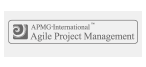How do you enrol an employee on the Business Analyst Apprenticeship?
Posted on February 7, 2022

We’ve created this article to give you more information on:
- For managers: how to enrol an employee on the Business Analyst apprenticeship
- For professionals looking to upskill: how to get approval from your organisation to enrol on the Business Analyst Apprenticeship
A manager looking to enrol an employee
The first step – Talk to the person who manages the levy
If you are a manager looking to enrol a staff member on the Business Analyst Apprenticeship you need to identify who manages the apprenticeship levy within your organisation.
A good starting point is to reach out to HR and Learning & Development. In some organisations, there is a dedicated Apprenticeship Manager who manages the levy.
Make sure you download our business analyst apprenticeship brochure which provides information on the levy and also on the programme – cost, duration and what is included.
The person who manages the levy in your organisation will be able to tell you:
- whether your organisation pays the levy.
- how much money is in the levy pot?
- whether there is a budget to pay the 5% of the apprenticeship costs if there is not enough levy money left or if your company doesn’t pay the levy.
The second step – Receive approval
We can provide all the documentation you need a brochure, a sample apprenticeship agreement, a sample commitment statement and a detailed description of our business analyst programme. We have attended meetings with the Learning & Development or the Apprenticeship Manager to discuss how our programme works and how we can support our learners upskill and progress in their role. Contact us to schedule a call or a meeting.
The third step – Enrol employee
Once the approval is received from HR/L&D or the Apprenticeship Manager the process of actually enrolling the learner can be as short as 1 week if we hear back from you quickly.
We will need to:
- Sign an apprenticeship agreement
- Run a skills gap analysis to create a customised plan of training that will go into a commitment statement that needs to be signed with each apprentice and the employer
- Run a few checks for each apprentice
- Register the learner on the government portal to approve funding
Once these hav been done the apprentices can start their training as stated in their plan of training.
A professional looking to get approval from my organisation to do an apprenticeship
If you are a professional:
- who has no business analysis experience OR has some business analysis experience (less than 5 years) and
- you work for an organisation that could support you to enrol on a business analyst apprenticeship
then we can help you fast-track your career on the business analyst apprenticeship programme.
Some professionals are already doing business analysis work without realising it. Download our skills gap analysis to see how many transferable skills you have to transition into a business analyst role.
If you are an administrator who understands how the business operates or a subject matter expert then you are a good candidate for transitioning into a business analyst career.
Hear from our apprentice Alex Challis
Our apprentice, Alex Challis has kindly agreed to share how he managed to convince his employer to support him upskill on the business analyst apprenticeship. He initially contacted us to enrol on the BCS Diploma in Business Analysis and he was going to self-fund but when we told him about the Business Analyst Apprenticeship he went to have a chat with his manager and the Apprenticeship Manager in his organisation and he got the approval to enrol.
We can help you put a business case together and identify the people you need to talk to, just get in touch with us today using the form below. We will send you the brochure and arrange to have a chat with you.