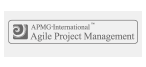Learn to create a Project Scope Diagram – Virtual Lunch & Learn Session (Access Recording)
Posted on December 23, 2020

If you are a business analyst or a project manager or a professional who works on delivering projects, the Project Scope Diagram tool helps you present the required work to deliver a product, service, or result with the specified features and functions.
We recently ran a session on this as part of our Lunch & Learn Programme and you can now access the recording by filling the form below.
Why get the recording?
It is a really practical and engaging session that we highly recommend. Our trainer, Rod Simpson created the Project Scope Diagram with the help of the attendees. You get access to the presentation and the demonstration on how to create the scope diagram based on a case study, Rod is using the virtual Miro board in the session. This session is suitable for beginners and assumes you don’t have any experience of using project scope diagrams.
What is Project Scope?
For a project manager or business analyst, managing the expectations of the stakeholders and clients is one of the most challenging tasks. With a definite project scope, managers can easily stay on track and ensure that all the deadlines are being followed. Effective project scope management gives a clear idea about the time, labor, and cost involved in the project. The diagram is an excellent way to explain to the business what is the project and how it will do for the business when finished.
The tool helps with the following issues:
- Constantly changing requirements
- Pivoting the project direction when you are already mid-way
- Realizing that the final outcome isn’t what was expected
- Going over the discussed budget
- Falling behind the project deadlines
Want to learn how to create a Project Scope Diagram?
Access the recording by filling in the form below.